Tec Medika PHP Doctor Apointment System: Manage the appointments of patient with doctors
| Recommend this page to a friend! |
| Info | Documentation | Screenshots | Reputation | Support forum | Blog | Links |
| Ratings | Unique User Downloads | Download Rankings | ||||
| Not enough user ratings | Total: 72 | All time: 10,250 This week: 67 | ||||
| Version | License | PHP version | Categories | |||
| tec-medika 1.0.0 | Freely Distributable | 7.1 | Biology, PHP 7, Applications |
Documentation
Tec-Medika
Tecnologías usadas
- Laravel 10 - Framework
- Livewire 3 - Backend
- Bootstrap 5 - Frontend
- MySQL 8 - Persistencia
- jsPDF 2 - Generador PDF
Instalación
-
Clonar repositorio git clone https://github.com/tr3nt/tec-medika.git -
Ejecutar composer composer install -
Copiar del archivo .env.example a .env cp .env.example .env -
Modificar el archivo .env con los datos de MySQL DB_DATABASE=medika DB_USERNAME=root DB_PASSWORD=secret -
Correr migraciones, seeders y permisos php artisan migrate
php artisan db:seed
php artisan key:generate -
Ejecutar Node npm install
npm run build - Usuarios | Contrseñas de pruebas - admin: [email protected] | 12345678 - medico: [email protected] | 12345678 - medico: [email protected] | 12345678 - medico: [email protected] | 12345678
Diseño base de datos

Creado para Tecnolika por
Esaim Najera Mondragon
| Screenshots (1) | ||
| File | Role | Description | ||
|---|---|---|---|---|
| Data | Auxiliary data | |||
| Data | Auxiliary data | |||
| Data | Auxiliary data | |||
| Class | Class source | |||
| Data | Auxiliary data | |||
| Data | Auxiliary data | |||
| Data | Auxiliary data | |||
| Data | Auxiliary data | |||
| Data | Auxiliary data | |||
| Doc. | Documentation | |||
| Data | Auxiliary data | |||
| / | app |
| / | app | / | Http |
| File | Role | Description | ||
|---|---|---|---|---|
| |
Class | Class source | ||
| / | app | / | Http | / | Middleware |
| File | Role | Description |
|---|---|---|
| |
Class | Class source |
| |
Class | Class source |
| |
Class | Class source |
| |
Class | Class source |
| |
Class | Class source |
| |
Class | Class source |
| |
Class | Class source |
| |
Class | Class source |
| |
Class | Class source |
| |
Class | Class source |
| / | app | / | Livewire |
| File | Role | Description | ||
|---|---|---|---|---|
| |
Class | Class source | ||
| |
Class | Class source | ||
| |
Class | Class source | ||
| |
Class | Class source | ||
| |
Class | Class source | ||
| |
Class | Class source | ||
| |
Class | Class source | ||
| |
Class | Class source | ||
| / | app | / | Livewire | / | Auth |
| File | Role | Description |
|---|---|---|
| |
Class | Class source |
| |
Class | Class source |
| / | app | / | Models |
| File | Role | Description |
|---|---|---|
| |
Class | Class source |
| |
Class | Class source |
| |
Class | Class source |
| |
Class | Class source |
| / | app | / | Providers |
| File | Role | Description |
|---|---|---|
| |
Class | Class source |
| |
Class | Class source |
| |
Class | Class source |
| |
Class | Class source |
| |
Class | Class source |
| / | config |
| File | Role | Description |
|---|---|---|
| |
Class | Class source |
| |
Class | Class source |
| |
Aux. | Auxiliary script |
| |
Aux. | Auxiliary script |
| |
Aux. | Auxiliary script |
| |
Aux. | Auxiliary script |
| |
Aux. | Auxiliary script |
| |
Aux. | Auxiliary script |
| |
Class | Class source |
| |
Aux. | Auxiliary script |
| |
Aux. | Auxiliary script |
| |
Class | Class source |
| |
Aux. | Auxiliary script |
| |
Aux. | Auxiliary script |
| |
Aux. | Auxiliary script |
| / | database |
| File | Role | Description | ||
|---|---|---|---|---|
| |
Data | Auxiliary data | ||
| / | database | / | migrations |
| File | Role | Description |
|---|---|---|
| |
Class | Class source |
| |
Class | Class source |
| |
Class | Class source |
| |
Class | Class source |
| |
Class | Class source |
| |
Class | Class source |
| |
Class | Class source |
| |
Class | Class source |
| |
Class | Class source |
| |
Class | Class source |
| / | database | / | seeders |
| File | Role | Description |
|---|---|---|
| |
Class | Class source |
| |
Class | Class source |
| |
Class | Class source |
| / | public |
| File | Role | Description |
|---|---|---|
| |
Data | Auxiliary data |
| |
Appl. | Application start |
| |
Doc. | Documentation |
| / | resources | / | js |
| File | Role | Description |
|---|---|---|
| |
Data | Auxiliary data |
| |
Data | Auxiliary data |
| / | resources | / | views |
| File | Role | Description | ||
|---|---|---|---|---|
| / | resources | / | views | / | components | / | layouts |
| File | Role | Description |
|---|---|---|
| |
Aux. | Auxiliary script |
| / | resources | / | views | / | livewire |
| File | Role | Description | ||
|---|---|---|---|---|
| |
Aux. | Auxiliary script | ||
| |
Aux. | Auxiliary script | ||
| |
Aux. | Auxiliary script | ||
| |
Aux. | Auxiliary script | ||
| |
Aux. | Auxiliary script | ||
| |
Aux. | Auxiliary script | ||
| |
Aux. | Auxiliary script | ||
| / | resources | / | views | / | livewire | / | auth |
| File | Role | Description |
|---|---|---|
| |
Aux. | Auxiliary script |
| |
Aux. | Auxiliary script |
| / | routes |
| File | Role | Description |
|---|---|---|
| |
Example | Example script |
| |
Example | Example script |
| |
Example | Example script |
| |
Class | Class source |
| / | tests |
| File | Role | Description | ||
|---|---|---|---|---|
| |
Class | Class source | ||
| |
Class | Class source | ||
| The PHP Classes site has supported package installation using the Composer tool since 2013, as you may verify by reading this instructions page. |
| Version Control | Unique User Downloads | Download Rankings | |||||||||||||||
| 100% |
|
|
| Applications that use this package |
No pages of applications that use this class were specified.
![]() If you know an application of this package, send a message to the author to add a link here.
If you know an application of this package, send a message to the author to add a link here.